Google Drive
As a member we’d like to invite you to our Google Group, which gives access to our club’s Files and Calendars.
If you already have a Google Account, skip to Step 4.
Step 1
- Go here and enter your Name, then Date of Birth
Step 2
IF you want to use an existing, non-Gmail address for the account, e.g. Hotmail:
- Click “Use your existing email” bottom left (see image), and enter your normal email address
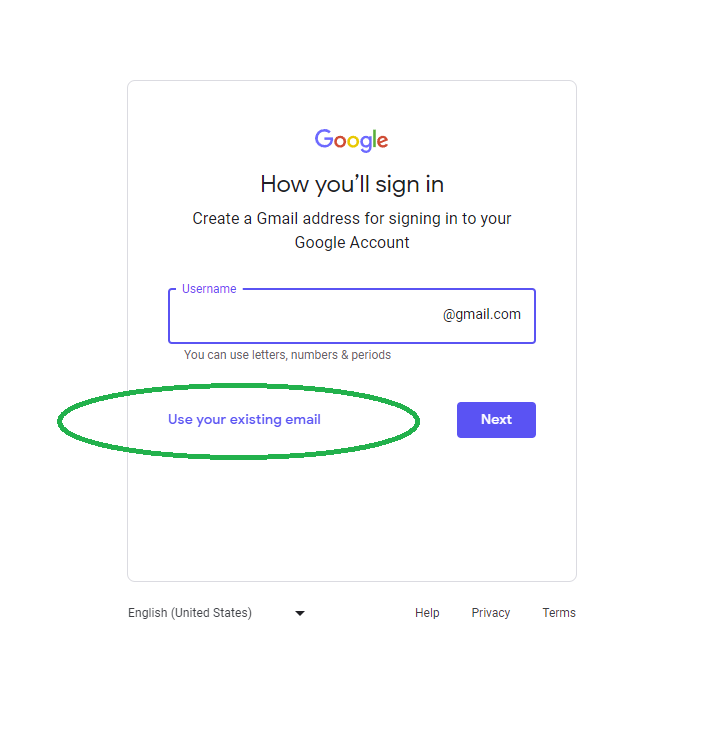
OTHERWISE, IF you want a dedicated Gmail email account associated with it:
- Enter your existing Gmail email address
Step 3
- Follow on-screen instructions, and complete the signup process, recording the email and password associated with this account.
Step 4
- Please send an email from the email address you used, with the subject “Gosport Bowmen Google Group Access” to {{{webmastercontact}}}, requesting access to the Gosport Bowman Google Group.
Step 5
- We add you to the Gosport Bowmen Google Group, and send you an email with all the links/information you can now access.
Step 6
- Make sure you follow the instructions in that email carefully. In particular, you’ll need to click on the various folders and calendars before they’ll show up in your account. The bit that might trip you up is that you won’t see this content “in the Group” itself.
Notes
- It’s worth logging into this Google account at least every 3 months. Google will close unused accounts, so if you log in at least once per 3 months you should be fine. If the worst should happen and it be closed, please let us know your old and new accounts, and we’ll swap them over.
- Committee members will be invited to multiple groups, and should accept all invites.

